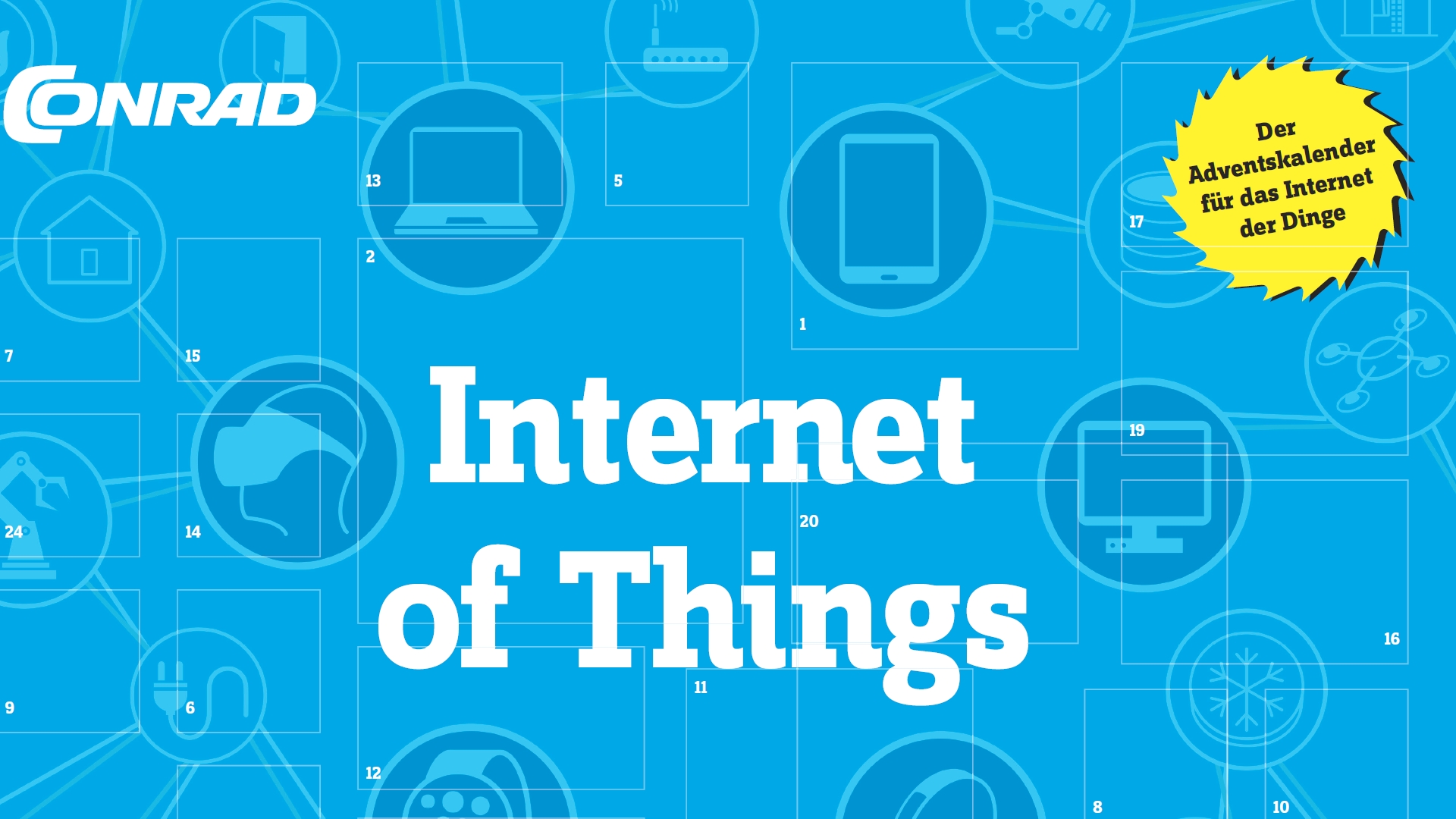The Conrad advent calendar Internet of Things
Author: fk Wednesday September 20th, 2017
Christmas to arrive. The Arduino compatible microcontroller with integral WLAN module (Pretzelboard) and the included components are perfectly suited for 24 themed, diverse and exciting experiments. Internet of Things includes the communication and control of sensors and actuators in a large network.
The various aspects of the IoT theme are explored in practice by using simple examples starting from simply switching an LED on or off with a smartphone, the creation of a Web server or the long-term monitoring by means of sensors. All circuits are put up on a pinboard; no soldering is required.
The Advent calendar imparts useful hardware and programming knowledge in a playful way. With the help of the illustrated manual all 24 experiments can be built and tested without prior knowledge. The advent calendar contains a specially designed hardware motherboard with integrated WLAN module that can be programmed by means of the Arduino software.
Calendar Days
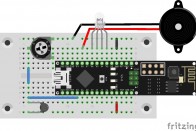
Day 24: Fire alarm for...

Day 23: Cheerlights
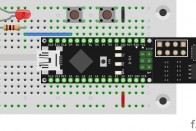
Day 22: TalkBack
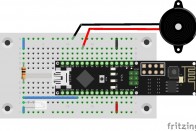
Day 21: Alarm system

Day 20: Twitch

Day 19: ThingSpeak

Day 18: Universal remo...
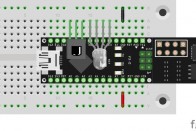
Day 17: IR module
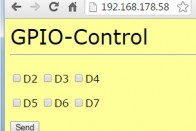
Day 16: GPIO Control
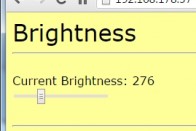
Day 15: Light sensor
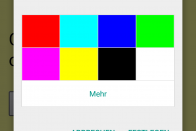
Day 14: Webserver for ...
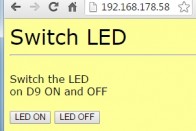
Day 13: Website with b...
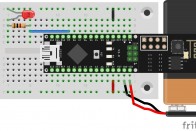
Day 12: Autonomous web...

Day 11: TCP-Webserver
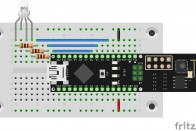
Day 10: Temperature di...

Day 9: TCP time

Day 8: A browser
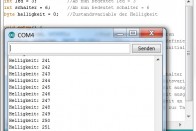
(Deutsch) Tag 7 (speci...
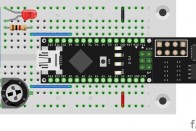
Day 7: Analogous senso...
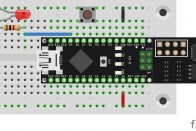
Day 6: UDP-Button
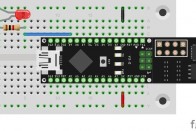
Day 5: Switching an LE...
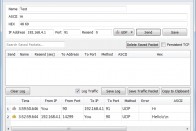
Day 4: UDP bidirection...
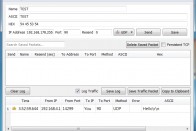
Day 3: UDP-Send

Day 2: Google Ping

(Deutsch) Tag 1 –...
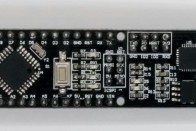
Day 1 – First St...

(Deutsch) Day 0: Alter...


 Deutsch
Deutsch