Day 21: Piano Player
The door of day 21 reveals a loudspeaker. We will use it in our experiment today to play some music. We will need a very simple setup for this.
In our experiment we will connect the speaker to one of the board’s two DAC outputs. DAC means digital/analogue converter and with this we can generate an analogue signal using digital commands. In our experiment today, we will use it to produce sounds, and to be more precise, we are talking about piano sounds. The notes, pauses and keys are sent via UDP by means of an array of numbers.
Copy the Node-RED flow of today into your environment, but before using it, you must again disable previous ones. You also need to adjust the IP of the UDP node to reflect the broadcast IP of your board. Then choose the program of today and start the flow.
You will find already predefined songs that you can play via the user interface. But of course, you also have the option to translate or compose songs yourself. There is a text box for this purpose. Just copy your composition into it.
The notes follow the simple note scheme and are entered like this:
NOTE_C1, NOTE_CS1, NOTE_D1, NOTE_DS1, NOTE_E1, NOTE_F1, NOTE_FS1, NOTE_G1, NOTE_GS1, NOTE_A1, NOTE_AS1, NOTE_B1
The number following the note is the octave. You can replace 1 using any number from 1 to 7. You can also specify the note span with the prefix BEAT to make it a half, quarter or eighth note. The BEAT attribute always refers to the preceding note. BEAT_1 is the default, so you do not need to write this before each note. The following note spans are used:
BEAT_025, BEAT_05, BEAT_075, BEAT_1, BEAT_125, BEAT_15, BEAT_175, BEAT_2, BEAT_25, BEAT_3, BEAT_4, BEAT_5
For example, if you want to play the beginning of Beethoven’s famous 5th Symphony, enter the following text into the window:
NOTE_G5,BEAT_075,NOTE_G5,BEAT_075,NOTE_G5,BEAT_075,NOTE_E5,BEAT_5,
NOTE_F5,BEAT_075,NOTE_F5,BEAT_075,NOTE_F5,BEAT_075,NOTE_D5,BEAT_5
You don’t have to be a musical genius. Just try a few notes and note spans and compose your own song. Or convert a familiar song into this system.
Imagination has no limits.

 Deutsch
Deutsch
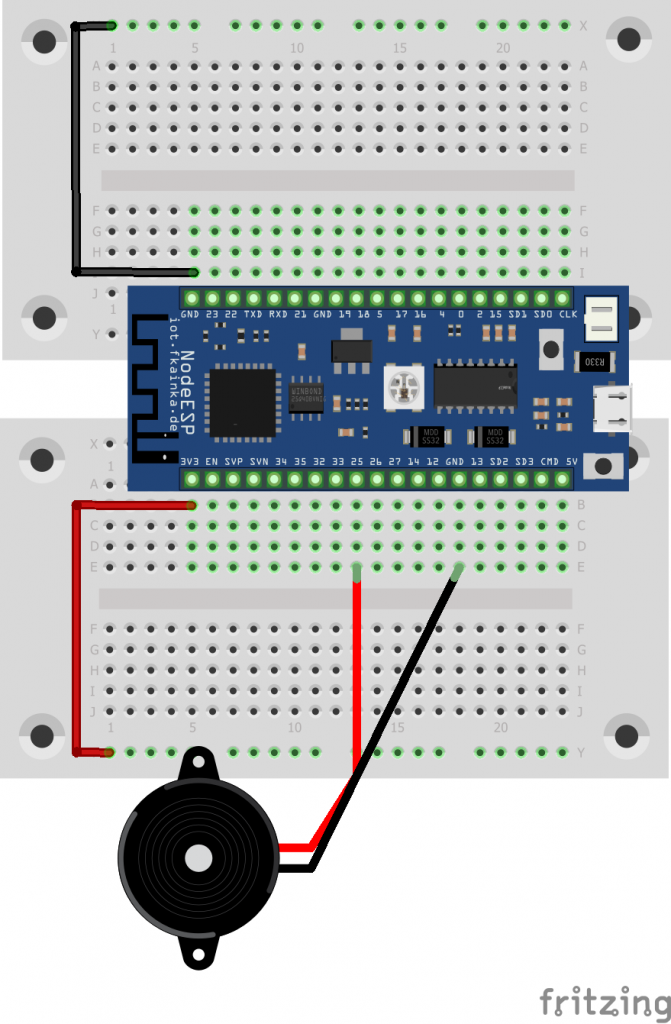
Erste Nachforschungen ergaben, dass nach jeden Stück ein neuer Task erzeugt wird und nach dem Stück wieder deleted wird. Der Idle Task sollte den 10k Stack (auf dem Heap) irgendwann eigentlich wieder aufräumen, was er aber nicht tut. Schliesslich wird eine Exception geworfen und rebooted. Workaround: Task nicht deleten sondern nur suspenden resp. resumen und Buffer als globale Variable “übergeben”.
Hier ist das komplette Morgen kommt der Weihnachtsmann:
NOTE_C5,NOTE_C5,NOTE_G5,NOTE_G5,NOTE_A5,NOTE_A5,NOTE_G5,BEAT_2,NOTE_F5,NOTE_F5,NOTE_E5,NOTE_E5,NOTE_D5,BEAT_2,NOTE_C5,BEAT_2,NOTE_G5,NOTE_G5,NOTE_F5,NOTE_F5,NOTE_E5,NOTE_E5,NOTE_D5,BEAT_2,NOTE_G5,NOTE_G5,NOTE_F5,NOTE_F5,NOTE_E5,NOTE_E5,NOTE_D5,BEAT_2,NOTE_C5,NOTE_C5,NOTE_G5,NOTE_G5,NOTE_A5,NOTE_A5,NOTE_G5,BEAT_2,NOTE_F5,NOTE_F5,NOTE_E5,NOTE_E5,NOTE_D5,BEAT_2,NOTE_C5,BEAT_2,SCORE_END
Hab grade bemerkt dass es das gleiche wie “Twinkle Twinkle Star” ist. UPS!
Meine Erfahrungen:
– Auch mir war es zu leise, aber mit einem kleinen Verstärker, den ich noch in der Bastelkiste hatte, war es dann hinreichend laut.
– Bei diesem Experiment hat der NodeESP häufiger mal rebootet, auch wenn ich jeweils die Broadcast-Adressen durch die direkten Adressen ersetzt habe.
-Es ist wohl ein Fehler im Source-Code, da bei “We Wish You a Merry Christmas” auch das Lied für “Twinkle Twinkle Star” hinterlegt war. Falls jemand den Code für “We Wish You a Merry Christmas” braucht, hier ist er:
NOTE_G4,NOTE_C5,NOTE_C5,BEAT_05,NOTE_D5,BEAT_05,NOTE_C5,BEAT_05,NOTE_B4,BEAT_05,NOTE_A4,NOTE_A4,NOTE_A4,NOTE_D5,NOTE_D5,BEAT_05,NOTE_E5,BEAT_05,NOTE_D5,BEAT_05,NOTE_C5,BEAT_05,NOTE_B4,NOTE_G4,NOTE_G4,NOTE_E5,NOTE_E5,BEAT_05,NOTE_F5,BEAT_05,NOTE_E5,BEAT_05,NOTE_D5,BEAT_05,NOTE_C5,NOTE_A4,NOTE_G4,BEAT_05,NOTE_G4,BEAT_05,NOTE_A4,NOTE_D5,NOTE_B4,NOTE_C5,BEAT_2,NOTE_SILENCE,BEAT_5,SCORE_END
Ich schließe mich meinem Namensvetter und den übrigen Kommentaren an: Leider Reboots, zu geringe Lautstärke und Wundern, warum nicht Tag 22 mit Tag 21 getauscht wurde.
Woher kommen die Reboots? Dürfen wir endlich die Quelltexte der Board-Applikationen einsehen?
Deshalb habe ich, wie man an meinem Foto sieht, den Tag 20 nur soweit zurückgebaut, dass der Tag 21 nicht gestört wird… :-) Die Reboots sind in der Tat nervig und ohne Debug des Board-Programmes kommt man hier nicht weiter. Es wird vermutet, dass es die Quelltexte als Weihnachtsgeschenk zum 24. gibt… :-)
Erweitert
Lieber Paulaner,
kriegst du noch unsere Nachrichten mit? Kannst du uns deinen Flow zukommen lassen? Bitte!
/Äd.
Twinkle Twinkle Star und
We Wish You a Merry Christmas
sind Gleich?
sorry hab was übersehen…
Jetzt funktioniert es bei mir auch.
Wie bekommt man den Ton lauter.
lies die Komentare
Wie passt man nochmal die Broadcast IP an?
Doppelklick auf den Node
aus sehr sehr leise wird so leise!
Hallo,
scheint ein ‘Fehler’ in dem Code zu sein?
Kann man das Signal mit Boardmitteln verstärken?
Danke
funktioniert wie es soll… endlich , wieder…
leise oder laut?
Geht, doch sehr sehr leise.